- To & From BWI
- At BWI
- Flying With Us
WiFi
A brand-new, complimentary, high-speed Wi-Fi service is available for our guests through Slice Wireless Solutions.
 This new upgraded service is commercial free and uninterrupted. We love to hear passenger feedback. Please visit this page to tell us about your Wi-Fi experience (positive, negative, suggestions). For technical questions/connectivity troubleshooting, please contact [email protected]. 24/7 support is available by calling 866-701-7552.
This new upgraded service is commercial free and uninterrupted. We love to hear passenger feedback. Please visit this page to tell us about your Wi-Fi experience (positive, negative, suggestions). For technical questions/connectivity troubleshooting, please contact [email protected]. 24/7 support is available by calling 866-701-7552.
To connect to our new, free service, please follow the steps below:
1. Use the WiFi settings on your mobile device to select the “#MyBWI-Fi” network.
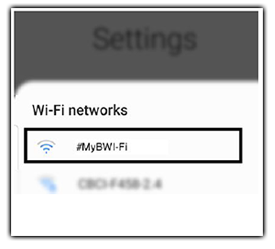
2. Once you see the WiFi splash page, tap the “CONNECT” button.
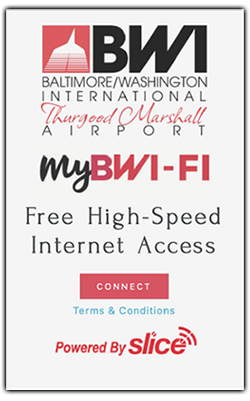
3. When the next panel appears, tap the “Confirm” button to go online.
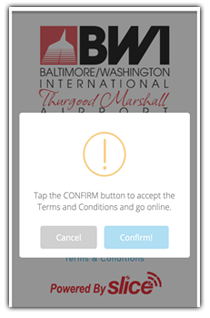
4. Once the BWI Marshall Airport landing page loads, the word “Done” will appear. You are now connected. Enjoy!